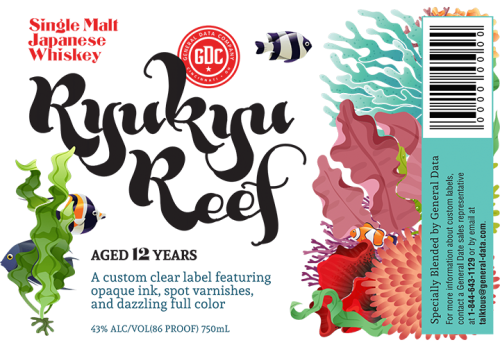Why Use On-Demand Color Label Printing?
Reduce costs
by printing only the amount of labels you need, as you need them, incorporating both static and variable data all at once. Because you can make changes to your labels in real-time, there’s no need for wasted pre-printed labels!
Improve operations
by using color as a visual identifier to streamline processes and prevent errors.
Boost your brand presence
with vibrant, attractive labels that appeal to customers and reflect your unique brand.
How to Get Started with On-Demand Color Label Printing
At General Data, we have everything you need to create an in-house label printing setup designed for your specific business needs, application and budget.
Here’s what you’ll need to get started:
#1: High-quality Inkjet Color Label Printer
In recent years, inkjet color label printers have seen a wave of improvements in quality, performance and affordability. We highly recommend the Epson ColorWorks® series of printers for a range of color label printing needs, including short-run and long-run label jobs.
These printers are engineered for reliability, delivering exceptional color quality with crisp, clear lines and high-resolution graphics and images. You can be confident that your printed color labels will not fade, discolor, scuff or smear — even when exposed to abrasion or moisture.
Not sure which Epson ColorWorks printer is right for your business? We’re here to help! Tell us about your application and typical label volume, and our experts will identify the best on-demand color label printing solution for you.
#2: Label Media for Color Label Printing
Once you’ve selected a color label printer, you’ll need compatible label media. Consider these factors to help you find the best fit for your product, package or other label application:
- Material: What type of environment will your labels be exposed to, while in use or storage? For example, food and beverage labels may need to withstand moisture, refrigeration and sometimes even freezer conditions. Some labels need to withstand extreme heat, or rugged environments.
- Finish: Typical label finish examples include matte, gloss and semi-gloss.
- Adhesive: Think about the box or container your labels will be affixed to. Cardboard, metal, glass and plastic require specific adhesives to prevent the labels from bubbling, peeling or even tearing.
General Data has high-quality blank inkjet color labels specially formulated for use with the Epson ColorWorks printers. Let us help you find the best label media for your specific application!
#3: Easy-to-Use Label Applicators
General Data also has a selection of automatic and semi-automatic label applicators to help you quickly and easily apply your labels to the product or package.
The Epson ColorWorks 6000P offers innovative peel-and-present capabilities to speed up the manual application of your on-demand color labels. General Data’s PAC5 label printing and application solution was designed specifically for Epson ColorWorks CW-C6000P. The PAC5 is available in manual or fully-automatic print and apply to delivers accurate label placement and a safe and efficient workflow, even in environments where workers wear gloves.