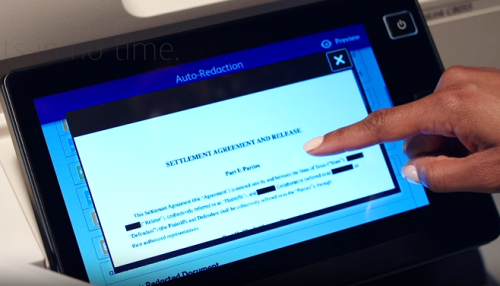Xerox® Productivity Solutions: Automate With AI
Xerox ConnectKey® is the technology platform powering the AI smart features of Xerox multifunction printers, and uses apps and software to add mobile and cloud capabilities to your multifunction printer (MFP). Xerox Workflow Central is the software platform that extends those capabilities to any device, enabling users to create and manage workflow across multiple devices.
Using these AI-enabled technology solutions, you can take advantage of world-class security, digitize and transform documents, connect systems, streamline processes and automate workflows so you can devote more time and resources to your clients.
Legal offices need flexibility as their businesses evolve, so the workflow apps you need today – for instance, a translation tool or scanning capability – may be different from the ones you need next year. The Xerox App Gallery is a gateway to expanding and customizing the capabilities of your MFP or Xerox ConnectKey Technology-equipped printer.
SUMMARIZE provides the main points of lengthy documents with a condensed, summarized version. Upload or scan files, select the amount of summarization required, the subject matter, and a reduced version is provided by Workflow Central in moments. Combine Translation with other features like Summarization to get a translated and summarized version of your document.
HANDWRITING TO TEXT converts hand-written notes into editable documents. Even with today’s mobile technology, handwritten notes remain an essential way of capturing information. Rather than retyping this information, the Handwriting to Text lets you snap that whiteboard at the end of the meeting or scan the handwritten document and it is converted to an editable and sharable file, regardless of handwriting styles.