Your Shipping Labels. Reimagined In Color.
Epson® Label Boost™ software provides seamless, easy-to-use integration with your Epson® ColorWorks® inkjet label printer and existing Windows-based label printing workflow, allowing you to colorize and customize your label output based on shipping or other label details. Using Label Boost, you can turn your everyday labels into full color advertisements, marketing promotions, links to events, or anything else you can imagine.

Label Boost software can help grow your business with increased customer engagement as well as helping reduce material costs and creating more streamlined operations. Customize existing black-and-white shipping labels by adding full-color coupons, targeted ads, regulatory or compliance information, or critical information such as parcel count or expedited shipping to promote accuracy and delivery timeliness.
Features and Benefits
Label Boost Works in 4 Easy Steps:
Label Boost enables you to create shipping labels that capture your customers’ attention with colorized coupons, images, QR codes or special promotions - making your labels stand out like never before.
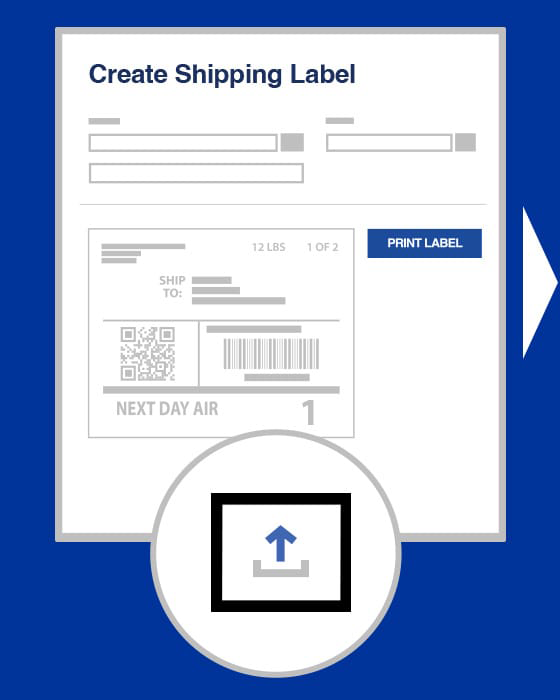
Step 1:
Send a Print Job
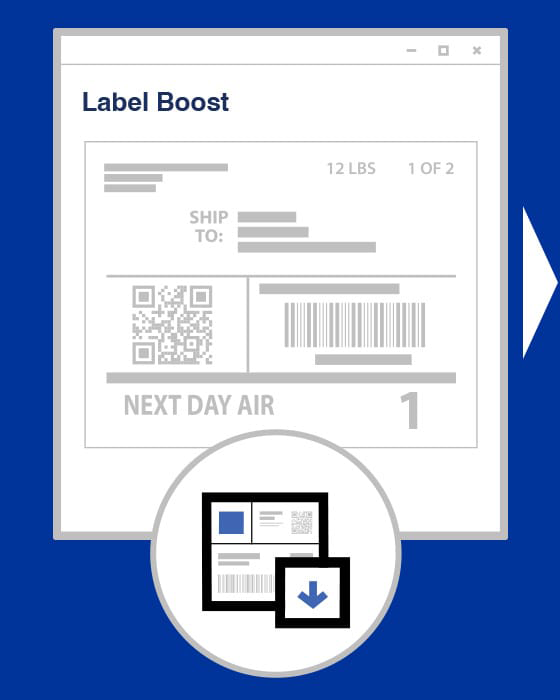
Step 2:
Label Boost Software
Intercepts Print Job
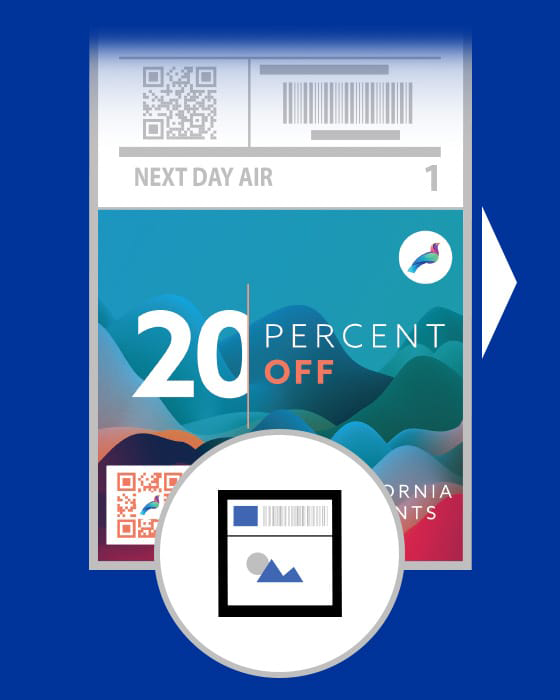
Step 3:
Label Boost Software
Customizes Your Label







